うさこ式リリア・ヴァンルージュ 説明
全モデル共通利用規約
===========================================================
配布場所 (リスト限定配布): https://privatter.net/p/6007928
===========================================================
説明
- 眉モーフ使用時に眉が顔の中に消えてしまう場合は [前] モーフを使用してみてください。
- [い]モーフとその他口モーフが同時発生するようなモーションの場合、上の歯が下にきすぎてしまいます。[歯上上]モーフなどを使って調整してください。
- 前髪の影の濃さは[髪影薄く]モーフと[髪影濃く]モーフで調整できます。
- 規約範囲内であればいくらでも改造してかまいません。
===========================================================
更新履歴
2020/09/11 ver 1.0 配布
===========================================================
Model description [English]
Terms of use
===========================================================
Distribution: Twitter list only
===========================================================
Description (general)
- If parts of eyebrows gets inside of the face when combining morphings, try using [前] morphing.
- You can modify the model as much as you want, as long as whithin the regulations described above.
===========================================================
Update history
2020/09/11 ver 1.0 Distributed.
うさこ式マレウス・ドラコニア 説明
全モデル共通利用規約
===========================================================
配布場所 (リスト限定配布): https://privatter.net/p/6007928
===========================================================
説明
- 眉モーフ使用時に眉が顔の中に消えてしまう場合は [前] モーフを使用してみてください。
- [い]モーフとその他口モーフが同時発生するようなモーションの場合、上の歯が下にきすぎてしまいます。[歯上上]モーフなどを使って調整してください。
- エフェクトやカメラ距離などによって寄り目に見えるときがあります。[目外へ]モーフで目が外向きになるので気になる場合は使用してみてください。
- 前髪の影の濃さは[髪影薄く]モーフと[髪影濃く]モーフで調整できます。
- デフォルトで瞳がけっこう上向きなので、モーションによっては上を向きすぎてしまう(白目になる)ことがあります。
- 規約範囲内であればいくらでも改造してかまいません。
===========================================================
更新履歴
2020/08/05 ver 1.0 配布
===========================================================
Model description [English]
Terms of use
===========================================================
Distribution: Twitter list only
===========================================================
Description (general)
- If parts of eyebrows gets inside of the face when combining morphings, try using [前] morphing.
- If eyes looks crossed, try using [目外へ] morphing which makes the eyes looking toward outer.
- You can modify the model as much as you want, as long as whithin the regulations described above.
===========================================================
Update history
2020/08/05 ver 1.0 Distributed.
うさこ式シルバー 説明
全モデル共通利用規約
===========================================================
配布場所 (リスト限定配布): https://privatter.net/p/6007928
===========================================================
説明
- テクスチャ(ペイント)がびっくりするほど下手です。
- 眉モーフ使用時に眉が顔の中に消えてしまう場合は [前] モーフを使用してみてください。
- 警棒と糸巻のベルトはIKボーンで制御しており、足をあげたときにベルトも上がります。ベルトのみ操作したい場合は [ベルト1IK] ボーン(糸巻側)、または、[ベルト2IK] ボーン(警棒側)を動かしてみてください。
- 右肩の鎧 (?) もIKボーンで制御しており、腕をあげたときに上に動くようにしていますが、容易に貫通します。気になる場合は、[鎧IK] ボーンを動かしてみてください。
- 規約範囲内であればいくらでも改造してかまいません。
===========================================================
更新履歴
2020/07/24 ver 1.0 配布
2020/09/11 ver 1.1 更新
-
肌用toonテクスチャ修正
2021/03/25 ver 1.2 更新
- 瞳ハイライトにボーンを追加
- 腕章紐のウェイトを修正
===========================================================
Model description [English]
Terms of use
===========================================================
Distribution (Twitter list only): https://privatter.net/p/6007928
===========================================================
Description
- The belts of the nightstick and the bobbins are controlled by IK bones.
- The armor on his right shoulder is also controlled by an IK bone.
- You can modify the model as much as you want, as long as whithin the regulations described above.
===========================================================
Update history
2020/07/24 ver 1.0 Distributed.
2020/09/11 ver 1.1 Updated.
2021/03/25 ver 1.2 Updated.
うさこ式セベク・ジグボルト 説明
全モデル共通利用規約
===========================================================
配布場所: ツイッターリスト限定配布
===========================================================
説明(全般)
- テクスチャ(ペイント)がびっくりするほど下手です。
- 眉モーフ使用時に眉が顔の中に消えてしまう場合は [前] モーフを使用してみてください。
- 警棒と糸巻のベルトはIKボーンで制御しており、足をあげたときにベルトも上がります。ベルトのみ操作したい場合は [ベルト1IK] ボーン(警棒側)、または、[ベルト2IK] ボーン(糸巻側)を動かしてみてください。
- 右肩の鎧 (?) もIKボーンで制御しており、腕をあげたときに上に動くようにしていますが、容易に貫通します。気になる場合は、[鎧IK] ボーンを動かしてみてください。
- 規約範囲内であればいくらでも改造してかまいません。
===========================================================
※以下の髪の物理に関する説明は、ver1.0を使う人向けです。できなさそうな方、忘れてしまいそうな方はver1.1以降を使ってください。
説明(髪の物理)
モデルを読み込んだ状態では帽子をかぶっており、そのままの状態で動かすと帽子の中から髪がはみでます。
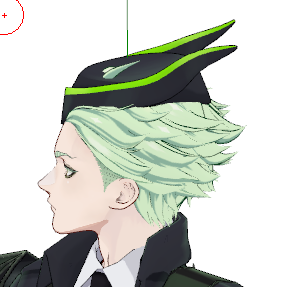
そのため、以下の操作をお願いします。
MMDの画面左側、表示枠の [髪_物理オフ] というタブ内のボーンをすべて選択し、
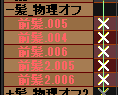
画面下側、ボーン操作パネルにおいて、物理ボタンを押下、登録ボタンを押下し、さらに、初期化ボタンを押下、再度登録ボタンを押下してください。
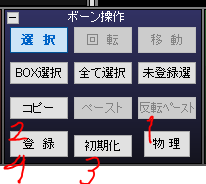
物理オフで登録されるとこのような見た目になります。
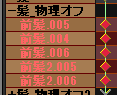
これにより帽子内の髪ボーンが初期状態で固定登録され、帽子内からはみでなくなります。
それでも後ろから見ると髪がはみ出ていることがあるので、気になる場合は [髪_物理オフ2] のボーンも物理オフで登録してください。そうすると、髪が動かなくなるはずです。
[帽子消] モーフを使用する場合は上記作業は不要です。
上記作業が難しい場合は、
- [帽子消] モーフを使用する
- pmxエディタを用いて関連するボーンの剛体とジョイントを削除する
などの対応をお願いします。
お手数おかけしますがよろしくお願いします。
===========================================================
更新履歴
2020/06/10 ver 1.0 配布
2020/07/02 ver 1.1 更新
- 制服モデル追加
- [寮服] 髪の物理を一部削除
- [頭部] 法線微調整、モーフ微調整、瞳孔部分を別材質に分離、首を少し太く
2020/07/15 ver 1.2 更新
-
ALモーフを修正
-
[制服] 緑アイシャドウを削除
-
[寮服] 緑アイシャドウを少し濃く
===========================================================
Model description [English]
Terms of use
===========================================================
Distribution: Twitter list only
===========================================================
Description (general)
- The belts of the nightstick and the bobbins are controlled by IK bones.
- The armor on his right shoulder is also controlled by an IK bone.
- You can modify the model as much as you want, as long as whithin the regulations described above.
===========================================================
!! Following description on hair physics is to ver1.0 users. If you cannot understand, please use later version.
Description (hair physics)
When the model is loaded in MMD, he is wearing a hat. You can see the hair sticks out from the hat when you move the model.
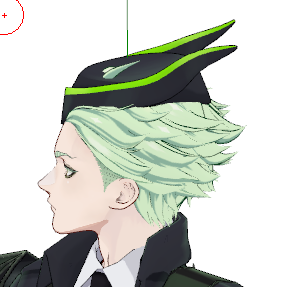
Thus, I ask you to operate the followings:
In the display panel on the left side of the MMD display, select all the bones under [髪_物理オフ] tab,
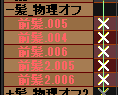
in the bone operation panel on the bottom side of the display, first press 物理 (physics) button, next press 登録 (register) button, next press 初期化 (reset) button, and lastly press 登録 (register) button again.
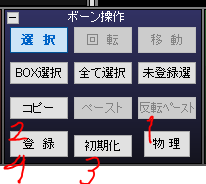
After you registered those bones as their physics thurned off, keyframes would look like this.
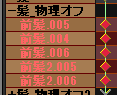
With these steps, the hair inside the hat would be registered as fixed in thier initial positions, the hair would no longer stick out.
Although, when you see the model from behind, you may still see them sticking out. If you concern, please additionally register the bones under [髪_物理オフ2] tab as thier physics turned off following the same steps. Then, the hair would not move at all.
When you use [帽子消] morphing (which hides the hat), these steps are not required.
If you are unable to turn off the hair physics, please deal with it by the following ways
- using [帽子消] morphing, or
- deleting rigid bodies and joints which correspond to the hair bone with pmx editor,
and so forth.
Sorry for your incovinience.
===========================================================
Update history
2020/06/10 ver 1.0 Distributed.
2020/07/02 ver 1.1 Updated.
- Added a school uniform model
- [House uniform] removed some of physics of hair
- [Head] Adjusted normal and morphings, thickened neck, separated pupils to another material
2020/07/15 ver 1.2 Updated.
- Fixed AL morph
- Modified face textures a bit
うさこ式ツイステモデル 利用規約 / モデル一覧

以下の利用規約は予告なく変更することがあり、最新のものが適用されます。
はじめに
アニプレックス企画・配信及びウォルト・ディズニー・ジャパン協力のスマートフォン向けアプリである「ツイステッドワンダーランド」の二次創作ファンアートです。
公式とは一切関係がありません。
至らない点ばかりだと思いますが遊べたら遊んでみてください。
免責事項
モデルを使用した際に発生したいかなるトラブルも負いかねます。
利用規約
[禁止事項]
[可能な行為]
- 改造(造形、テクスチャ、物理演算、ウェイト、お着換えなど)
- 動画や静画の投稿先自由
- 原作にない同性愛/異性愛表現(ただし同性愛/異性愛に関わらず、原作から大きく逸脱した表現には注意書き等を付けてください)
[お願い]
- ニコニコに登録する際、以下の静画にコンテンツツリーの親作品登録
- 物理演算(裾や髪など)への考慮
可能であれば以下の状態での動画/静画の投稿を避けてください
- 高速移動や激しい動きによって裾が絡まり、絡まったままの状態- 2体以上のモデルが重なった位置に配置され、裾や髪がプルプルし続けた状態
対処法のご参考に:
さいごに
規約に関して疑問点や不安な点がある場合こちらの記事にコメント、もしくはtwitterでDMしてください(twitterの方が返信しやすいです)。
モデル製作者:うさこ
twitter ID : @usako2usako
規約更新履歴
2020/06/10 公開
2020/06/11 リストの申請条件から "物理オフ(説明後述)ができる" を削除。[可能な行為] にお着換え、投稿先自由を追記
2020/07/13 コンテンツツリー登録用静画を作成
2020/11/23 [禁止事項] から同性愛表現を削除
===========================================================
モデル一覧(全てリスト配布、同一のリスト)
- エース・トラッポラ
- デュース・スペード
- レオナ・キングスカラー
- ジャック・ハウル
- ヴィル・シェーンハイト
- エペル・フェルミエ
- ルーク・ハント
- マレウス・ドラコニア
- リリア・ヴァンルージュ
- シルバー
- セベク・ジグボルト
===========================================================
リストの申請条件
-
規約を守ってくれる
-
万が一使用停止とした際にはそれを守ってくれる(使用停止をお願いしたことは今のところありません。念のためです。)
-
ツイステで遊んでいる
===========================================================
Terms of use [English]
Terms of use described below is subject to change without notice.
Please follow the latest version of the terms of use.
First of all
They are fanarts of Twisted Wonderland by ANIPLEX and Walt Disney Japan and nothing to do with the original work.
The models are imperfect, but I hope you enjoy.
Disclaimer
I take no responsibility if a problem occurs when using models.
Terms of use
[Do not]
- use contrary to pubilc order and morals.
- cause troubles for the author or the copywright owner.
- use for commercial use.
- re-distribute.
- use for erotic/grotesque expressioin beyond the original work.
- use in VRchat.
- use together with any ripped model(s).
[You may]
- modify (meshes, textures, physics, weights, changing clothes, etc).
- post works (images and movies) anywhere online.
[Please]
- register the video as Parent in the content tree in niconico.
- take care of the physics (hems, skirts, hair, and so forth)
If possible, please do not post your works online under the conditions below:
- hem/skirt got entangled after a furious movement and being left as it is
- physics keeps shaking violently because two or more models are placed at the same position
Last of all
Please contact me with Twitter if you have any question or concern.
Any report of problems will be greatly appreciated too.
Creater of models: USAKO
twitter ID : @usako2usako
Change log of terms of use
2020/06/10 Release
2020/07/02
- Removed one of requirements for applying to the list
- Added lines in [you may]
2020/11/23
- Removed homosexual expression from [Do not] list
===========================================================
List of models (distributed on Twitter list)
- Ace Trappola
- Deuce Spade
- Leona Kingscholar
- Jack Howl
- Vil Schoenheit
- Epel Felmier
- Rook Hunt
- Malleus Draconia
- Lilia Vanrouge
- Silver
- Sebek Zigvolt
===========================================================
Requirements for applying to the twitter list
-
You must abide by regulations
-
You must stop using the model if I should ask(I have never asked anyone to stop using models, but just in case.)
-
You are playing Twisted Wonderland
うさこ式BORUTOモデル 利用規約 / 説明
以下の利用規約は予告なく変更することがあり、最新のものが適用されます。
はじめに
原作・監修:岸本斉史先生、作画:池本幹雄先生、脚本:小太刀右京先生の「BORUTO-ボルト- -NARUTO NEXT GENERATIONS-」の二次創作ファンアートです。
公式とは一切関係がありません。
至らない点ばかりだと思いますが遊べたら遊んでみてください。
免責事項
モデルを使用した際に発生したいかなるトラブルも負いかねます。
利用規約
[禁止事項]
[可能な行為]
- 改造(造形、テクスチャ、物理演算、ウェイトなど)
[お願い]
- 配布動画にコンテンツツリーの親作品登録(宜しくお願いします)
- 物理演算(裾や髪など)への考慮
可能であれば以下の状態での動画/静画の投稿を避けてください
- 高速移動や激しい動きによって裾が絡まり、絡まったままの状態- 2体以上のモデルが重なった位置に配置され、裾や髪がプルプルし続けた状態
対処法のご参考に:
さいごに
規約に関して疑問点や不安な点がある場合はtwitterでDMしてください。
モデル製作者:うさこ
twitter ID : @usako2usako
規約更新履歴
2020/05/03 公開
=========================================================
ver 1.0
配布場所: https://ux.getuploader.com/usako2/download/7
pass:
ボルトの口癖「~って○○!」、○○に当てはまる部分のひらがな二文字を、半角英数字小文字四文字で
Boruto's frequent phrase, "--- tte _ _ _ _!," letters in blank spaces, in English, four letters, all lowercases
=========================================================
説明
- ボルト、サラダ、ミツキのモデルファイルです。
- モデル読み込み後、モデル操作パネルのセルフ影をオフにすると影がのっぺりし、2Dっぽくなります。

- [額当て消]モーフで額当てが消えます。
-
頭大きめで作ってあります。(サイズ変えてOKです)
-
法線は特にいじってません。(いじってOKです)
- 身長や頭の大きさ、物理演算設定など好きに変えてください。
補足説明(ボルト)
- 白のインナーが貫通して飛び出やすいため、気になる場合は [インナー縮] モーフをオンにしてください。
- モーフの組み合わせで眉が消えてしまうときや、エッジがうまく描画されないときは [前] モーフを使ってみてください。
- ジャケットの襟にはIKボーンを使用していますがあまり役に立ちません。貫通が気になる場合は [襟IK.L / 襟IK.R] ボーンを移動させてみてください。
- [淨眼] モーフがあります。
補足説明(サラダ)
- 短パンが貫通して飛び出やすいため、気になる場合は [ズボン縮] モーフをオンにしてください。
- 髪部分で透過材質を使っているため、使用できないシェーダーがあると思います。
- [写輪眼] モーフがあります。
補足説明(ミツキ)
- 着物の内側が貫通して飛び出やすいため、気になる場合は [着物内縮] モーフをオンにしてください。
- 袂の物理が非常に甘いです。しょっちゅう裏返ります。これが限界でした。
- モーフの組み合わせで眉が消えてしまうときや、エッジがうまく描画されないときは [前] モーフを使ってみてください。
- 仙人化はしません。申し訳ない。
=========================================================
更新履歴
2020/05/03 ver 1.0 配布
うさこ式薬売りモデル利用規約 / 説明
以下の利用規約は予告なく変更することがあり、最新のものが適用されます。
readmeが同梱されている場合でも、こちらの規約を優先してください。
はじめに
東映アニメーション制作「モノノ怪」の二次創作ファンアートです。
公式とは一切関係がありません。
至らない点ばかりだと思いますが遊べたら遊んでみてください。
免責事項
モデルを使用した際に発生したいかなるトラブルも負いかねます。
利用規約
[禁止事項]
[可能な行為]
- 改造(造形、テクスチャ、物理演算、ウェイトなど)
[お願い]
- 配布動画にコンテンツツリーの親作品登録(宜しくお願いします)
- 物理演算(裾や髪など)への考慮
可能であれば以下の状態での動画/静画の投稿を避けてください
- 高速移動や激しい動きによって裾が絡まり、絡まったままの状態- 2体以上のモデルが重なった位置に配置され、裾や髪がプルプルし続けた状態
対処法のご参考に:
さいごに
規約に関して疑問点や不安な点がある場合こちらの記事にコメント、もしくはtwitterでDMしてください(twitterの方が返信しやすいです)。
モデル製作者:うさこ
twitter ID : @usako2usako
規約更新履歴
2020/03/06 公開
===========================================================
ver 1.0
配布場所: https://ux.getuploader.com/usako2/download/6
pass: 屋敷で組香の勝負をするエピソードで登場する、漢字一文字で表されるあやかしを半角英数字小文字3文字で。
===========================================================
説明
- 退魔の剣、薬箱、天秤、煙管も同梱しています。
- テクスチャ(ペイント)がびっくりするほど下手です。
- 着物のウェイトが甘いです。
- 退魔の剣は開きません。口も開きません。(申し訳ないです。)
- 天秤の[回転操作]ボーンの角度Yの値を変更すると、くるくると回転しつづけます。
- 薬箱を背負わせたい場合、[箱紐背負い]モーフを1にした状態で位置調整するとよいと思います。
- 規約範囲内であればいくらでも改造してかまいません。
===========================================================
更新履歴
2020/03/06 ver 1.0 配布