うさこ式セベク・ジグボルト 説明
全モデル共通利用規約
===========================================================
配布場所: ツイッターリスト限定配布
===========================================================
説明(全般)
- テクスチャ(ペイント)がびっくりするほど下手です。
- 眉モーフ使用時に眉が顔の中に消えてしまう場合は [前] モーフを使用してみてください。
- 警棒と糸巻のベルトはIKボーンで制御しており、足をあげたときにベルトも上がります。ベルトのみ操作したい場合は [ベルト1IK] ボーン(警棒側)、または、[ベルト2IK] ボーン(糸巻側)を動かしてみてください。
- 右肩の鎧 (?) もIKボーンで制御しており、腕をあげたときに上に動くようにしていますが、容易に貫通します。気になる場合は、[鎧IK] ボーンを動かしてみてください。
- 規約範囲内であればいくらでも改造してかまいません。
===========================================================
※以下の髪の物理に関する説明は、ver1.0を使う人向けです。できなさそうな方、忘れてしまいそうな方はver1.1以降を使ってください。
説明(髪の物理)
モデルを読み込んだ状態では帽子をかぶっており、そのままの状態で動かすと帽子の中から髪がはみでます。
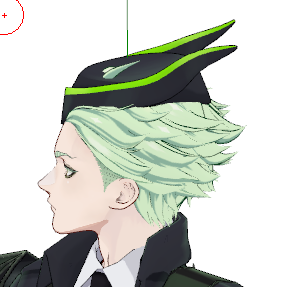
そのため、以下の操作をお願いします。
MMDの画面左側、表示枠の [髪_物理オフ] というタブ内のボーンをすべて選択し、
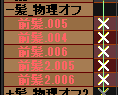
画面下側、ボーン操作パネルにおいて、物理ボタンを押下、登録ボタンを押下し、さらに、初期化ボタンを押下、再度登録ボタンを押下してください。
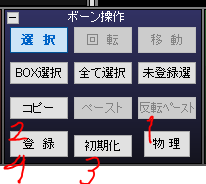
物理オフで登録されるとこのような見た目になります。
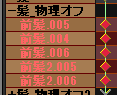
これにより帽子内の髪ボーンが初期状態で固定登録され、帽子内からはみでなくなります。
それでも後ろから見ると髪がはみ出ていることがあるので、気になる場合は [髪_物理オフ2] のボーンも物理オフで登録してください。そうすると、髪が動かなくなるはずです。
[帽子消] モーフを使用する場合は上記作業は不要です。
上記作業が難しい場合は、
- [帽子消] モーフを使用する
- pmxエディタを用いて関連するボーンの剛体とジョイントを削除する
などの対応をお願いします。
お手数おかけしますがよろしくお願いします。
===========================================================
更新履歴
2020/06/10 ver 1.0 配布
2020/07/02 ver 1.1 更新
- 制服モデル追加
- [寮服] 髪の物理を一部削除
- [頭部] 法線微調整、モーフ微調整、瞳孔部分を別材質に分離、首を少し太く
2020/07/15 ver 1.2 更新
-
ALモーフを修正
-
[制服] 緑アイシャドウを削除
-
[寮服] 緑アイシャドウを少し濃く
===========================================================
Model description [English]
Terms of use
===========================================================
Distribution: Twitter list only
===========================================================
Description (general)
- The belts of the nightstick and the bobbins are controlled by IK bones.
- The armor on his right shoulder is also controlled by an IK bone.
- You can modify the model as much as you want, as long as whithin the regulations described above.
===========================================================
!! Following description on hair physics is to ver1.0 users. If you cannot understand, please use later version.
Description (hair physics)
When the model is loaded in MMD, he is wearing a hat. You can see the hair sticks out from the hat when you move the model.
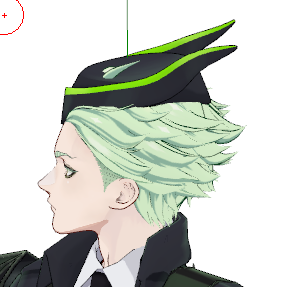
Thus, I ask you to operate the followings:
In the display panel on the left side of the MMD display, select all the bones under [髪_物理オフ] tab,
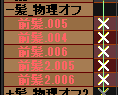
in the bone operation panel on the bottom side of the display, first press 物理 (physics) button, next press 登録 (register) button, next press 初期化 (reset) button, and lastly press 登録 (register) button again.
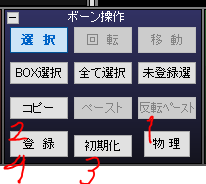
After you registered those bones as their physics thurned off, keyframes would look like this.
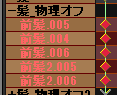
With these steps, the hair inside the hat would be registered as fixed in thier initial positions, the hair would no longer stick out.
Although, when you see the model from behind, you may still see them sticking out. If you concern, please additionally register the bones under [髪_物理オフ2] tab as thier physics turned off following the same steps. Then, the hair would not move at all.
When you use [帽子消] morphing (which hides the hat), these steps are not required.
If you are unable to turn off the hair physics, please deal with it by the following ways
- using [帽子消] morphing, or
- deleting rigid bodies and joints which correspond to the hair bone with pmx editor,
and so forth.
Sorry for your incovinience.
===========================================================
Update history
2020/06/10 ver 1.0 Distributed.
2020/07/02 ver 1.1 Updated.
- Added a school uniform model
- [House uniform] removed some of physics of hair
- [Head] Adjusted normal and morphings, thickened neck, separated pupils to another material
2020/07/15 ver 1.2 Updated.
- Fixed AL morph
- Modified face textures a bit